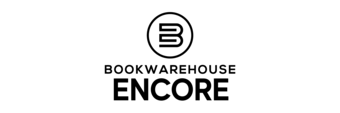IMPORTANT: do NOT close this page. Read EVERYTHING...
Please BOOKMARK this page, so that you may return to it in the future should you need to.
You must download your books through this link:
Audiobook collections are BIG. We recommend you download to a computer/mac before transferring to your favorite device.
The above link will take you to a Google Drive folder which is the easiest/best way to download files. From there you can download individual books or the entire collection. We recommend you download individual Audiobooks since they are so large if you have the time.
However, if you wish to download the entire collection, simply [1] right-click the title “Jack Vance Audiobooks” at the top, and then [2] from the drop-down menu that shall appear click “Download.”
If you’re downloading on a Windows PC or MAC, and Google drive gives you a pop-up Window saying message “Leave Site? Changes you made may not be saved.” Do NOT click “cancel” > please make sure to click “Leave” instead (yea it’s counter-intuitive 🙂